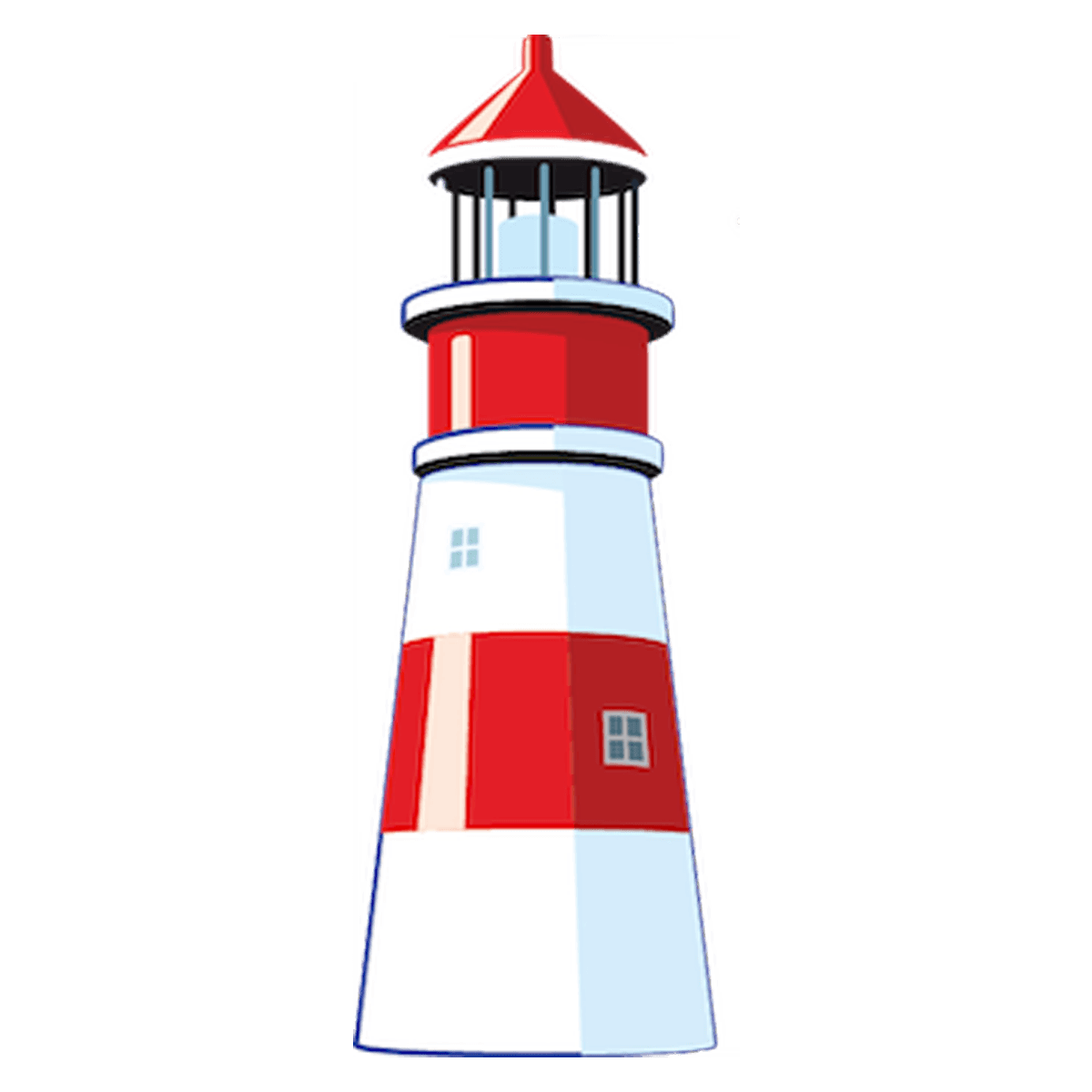Viewing, Understanding, & Utilizing Your Child’s Elementary Report Card
December 2022
As the first trimester comes to a close, the elementary team would like to provide parents and guardians with the necessary tools and information to ensure those who would like to view their child’s report cards are able to do so with ease and understanding. This resource is divided into three areas: Access, Academics, and Learner Characteristics.
Access
Aspen is not the most user-friendly portal; however, it does ensure your private information stays that way, making it a necessary instrument for students, staff, and parents to utilize. Below you will find step-by-step video instructions on how to log in to your family’s Aspen account and where to find the Report Card files once you do. We have included instructions for both a mobile and lap/desktop device; however, we highly recommend not using a mobile device. Your child should have a Chromebook provided by our school department - that’s a great device to use! If your child’s teacher prefers the Chromebooks to stay at school, reach out and ask for an exception to be able to view your child’s report.
Viewing your child’s report from a Chromebook or home device:
Viewing your child’s report from a mobile device (not recommended):
https://youtube.com/shorts/jzNTf2t0BKo?feature=share
Academics
As you may or may not be aware, our elementary teachers are rolling out a new curriculum in ELA called Wit and Wisdom. There is much to master for both students and teachers. As a result, you may see a few more N/As or 2s than expected. This a learning curve for everyone and we appreciate your support.
A score of “2” indicates that a student has not yet met, but is approaching the grade level standard at this time. Being the beginning of a new school year and grade level, the material is more challenging, sometimes even new to a student. Overall, when considering your child’s scores, growth is most important. Seeing 1’s & 2’s become 3’s & 4’s by the end of the school year is a great achievement.
One important change to note: There will no longer be any “grayed out” boxes. You will see a “N/A” if the material is Not Assessed at this time. This means there is no grade available because the material or standard is not being taught/graded during this trimester.
Learner Characteristics

Learner Characteristics are described as either Secure, Developing, or Needing Improvement. You will find these addressed at the bottom of ELA and Math, as well as at the end of the Report Card, as indicated in the picture below.
We take Responsibility, Readiness, and Respect just as seriously as our core curriculum and strive to bring about well-rounded, lifelong learners in all of our students.
You may watch the following brief video talking through a blank report card for a more detailed explanation:
For students who have IEPs or receive specialized instruction in any subject - in addition to receiving their trimester report card, they will receive progress notes from their caseworker through the Aspen portal. For more information, feel free to reach out to your child’s manager.
For students in our Multi-Language-Learning programs, in addition to a report card, your child will receive MLL progress reports translated into the family's native language; Teachers will either send out a paper copy or email parents.
For students who receive support from either/both the math and/or reading interventionists - your child will receive a progress report in addition to a report card; these may come by email or paper copy.
If you have any questions, please reach out to your child’s school for support.
We hope this resource was helpful and beneficial. Our elementary team looks forward to creating more useful materials for families in the future.
Thank you,
Cameron Kadek, Family Engagement Facilitator
Patricia Cousineau, Director of Elementary Education & Elementary Principals